7 Ways to Boost the Performance of Your Laravel Application
Boost your Laravel app's performance with caching, database optimization, queue management, and code improvements for better speed and scalability.
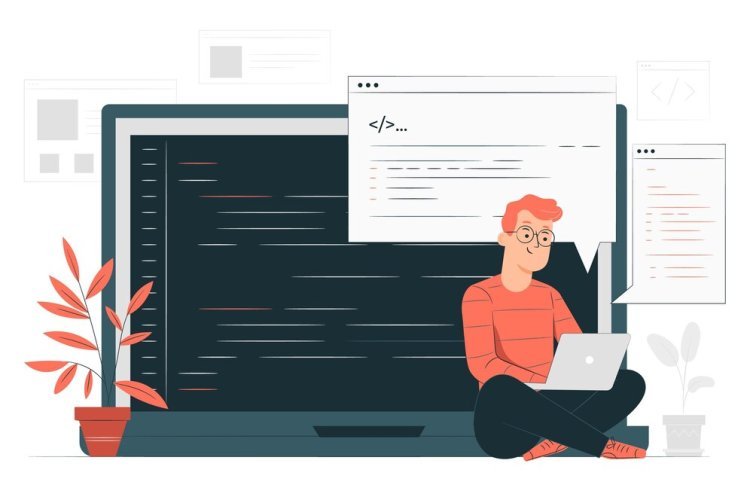
Laravel is a powerful Laravel Framework used to build fast and secure web applications. Many businesses use Laravel Web Application solutions to create high-quality websites. But sometimes, these applications become slow. To keep your Laravel app running smoothly, follow these simple steps.
1. Use the Latest Laravel Version
-
Always update to the latest version, like Laravel 9.43 or Laravel 11.
-
New updates bring better performance and security.
-
Fixes bugs and improves speed.
2. Optimize Database Queries
-
Use Eloquent ORM efficiently.
-
Avoid running too many queries.
-
Use database indexing to find data faster.
-
Example:
User::where('status', 'active')->get();
3. Enable Caching
-
Caching helps load pages faster.
-
Use config caching:
php artisan config:cache -
Use route caching:
php artisan route:cache -
Store data in Redis or Memcached for faster performance.
4. Use Queues for Background Tasks
-
If you send emails or process images, use Laravel queues.
-
This reduces server load and speeds up response time.
-
Example:
php artisan queue:work
5. Minimize and Compress Assets
-
Reduce the size of CSS, JavaScript, and images.
-
Use Laravel Mix to combine and minify files.
-
Example:
npm run prod
6. Optimize Laravel Configuration
-
Disable debug mode in production.
-
Use optimized autoload:
composer dump-autoload --optimize -
Set APP_ENV to production in
.envfile:APP_ENV=production
7. Use a Reliable Hosting Service
-
A good server improves speed.
-
Use cloud hosting like AWS, DigitalOcean, or Linode.
-
Choose a Laravel development company to help with server setup.
Why Hire Laravel Developers?
If you need expert help, you can hire Laravel developers. They can:
-
Optimize your Laravel Web Application.
-
Fix slow performance issues.
-
Ensure the best Laravel development services for your business.
If you need full-time support, you can hire dedicated Laravel developers to maintain and improve your project.
Conclusion
Improving Laravel app performance is important for user experience. Following these 7 steps will help speed up your Laravel Framework project. If you need expert help, consider working with a Laravel development company. With the right optimizations, your Laravel 9.43 or Laravel 11 application will run faster and better.
What's Your Reaction?














