MATLAB for Data Analysis and Visualization
Discover how MATLAB helps in data analysis & visualization with top techniques, expert tips, and advanced plotting tools. Enhance your skills today!
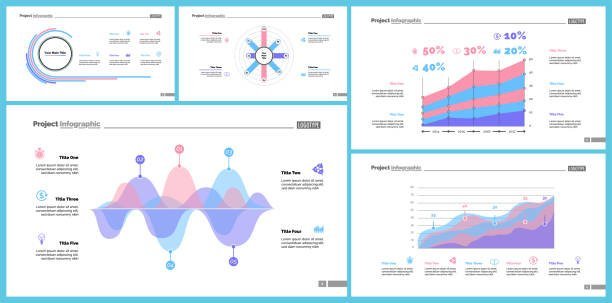
MATLAB is a powerful tool used by researchers, analysts, and engineers for data analysis and visualization. It provides an interactive environment equipped with high-level functions for data processing, statistical analysis, and graphical representation. The best part of using MATLAB for data analysis is its ability to handle large datasets efficiently.
With a vast library of built-in functions and toolboxes, MATLAB simplifies complex computations, making it a preferred choice for professionals. Whether you are a beginner or an advanced user, MATLAB offers robust solutions for analyzing data, performing calculations, and generating insightful visualizations.
Why Use MATLAB for Data Analysis?
MATLAB is considered one of the top software tools for data analysis due to several reasons:
-
Ease of Use: Its user-friendly interface allows experts and beginners to analyze data effortlessly.
-
Comprehensive Toolboxes: MATLAB provides specialized toolboxes that enhance data analysis capabilities.
-
Automation and Efficiency: It helps in automating repetitive tasks, saving time and effort.
-
Best Data Visualization Features: MATLAB offers numerous plotting and graphing functions for insightful visualization.
-
Integration and Compatibility: It supports multiple data formats and integrates with various programming languages.
Getting Started with Data Analysis in MATLAB
To begin with MATLAB for data analysis, follow these fundamental steps:
1. Importing Data
MATLAB allows users to import data from multiple sources, including:
-
Excel spreadsheets
-
CSV files
-
Databases
-
Online sources
Using the readtable, csvread, and xlsread functions, data can be easily loaded into MATLAB for processing.
2. Preprocessing Data
Before analyzing data, preprocessing is necessary to clean and organize datasets. Some essential preprocessing techniques include:
-
Handling Missing Data: Using
fillmissingto replace or remove NaN values. -
Filtering and Sorting: Applying functions like
sortrowsto structure data. -
Normalization and Scaling: Using
normalizefor adjusting data scales.
3. Statistical Analysis
MATLAB provides built-in statistical functions to analyze datasets, including:
-
Mean, Median, and Mode calculations
-
Standard deviation and variance
-
Correlation and regression analysis
MATLAB for Data Visualization
Visualization is a crucial aspect of data analysis, helping users interpret results effectively. MATLAB offers a wide range of plotting functions to generate high-quality charts and graphs. Struggling with your matlab distributed computing server assignment writing help online? Let our professionals guide you through it!
1. Basic Plots
MATLAB includes various basic plotting functions such as:
-
plot(): Line plots -
scatter(): Scatter plots -
bar(): Bar charts -
histogram(): Histograms
For example, to create a simple line plot:
x = 1:10;
y = rand(1,10);
plot(x, y, '-o');
xlabel('X-axis');
ylabel('Y-axis');
title('Basic Line Plot in MATLAB');2. Advanced Visualization
For more complex visual representation, MATLAB provides advanced plotting tools, including:
-
3D Plots:
mesh(),surf(),contour3() -
Heatmaps:
imagesc()for visualizing large datasets -
Boxplots:
boxplot()for statistical distributions
3. Customizing Plots
MATLAB allows users to enhance visualizations with:
-
Labels and Legends (
xlabel,ylabel,legend) -
Color and Styles (
set(gca,'Color','w')) -
Annotations (
text(),arrow())
MATLAB Toolboxes for Data Analysis and Visualization
Several MATLAB toolboxes enhance data analysis and visualization:
-
Statistics and Machine Learning Toolbox: Best for regression, clustering, and predictive analysis.
-
Signal Processing Toolbox: Used for analyzing and processing signal data.
-
Image Processing Toolbox: Helps professionals analyze and process images.
-
Optimization Toolbox: Provides algorithms for solving optimization problems.
MATLAB vs Other Data Analysis Tools
Many professionals compare MATLAB with other data analysis tools like Python, R, and Excel. Below is a comparison of MATLAB with other popular software:
| Feature | MATLAB | Python | R | Excel |
|---|---|---|---|---|
| Ease of Use | Best for beginners | Requires coding | Good for statistics | User-friendly |
| Visualization | Top-quality plots | Advanced plots with libraries | Basic visualization | Limited customization |
| Data Handling | Efficient for large datasets | Great for big data | Handles structured data well | Limited for large data |
| Integration | Excellent with engineering tools | Good with AI/ML libraries | Supports statistical modeling | Works with business applications |
MATLAB for Big Data Analysis
Big data requires efficient handling and analysis, and MATLAB provides robust solutions for processing large datasets. It includes:
-
Parallel Computing Toolbox: Speeds up data processing with parallel computation.
-
Database Integration: Connects with SQL, Hadoop, and NoSQL databases.
-
Cloud Support: MATLAB allows integration with cloud-based services for big data processing.
MATLAB for Business and Research Applications
1. MATLAB in Finance
Financial analysts use MATLAB for:
-
Risk assessment
-
Stock market prediction
-
Portfolio optimization
2. MATLAB in Engineering
Engineers utilize MATLAB for:
-
Signal processing
-
Control systems analysis
-
Structural simulations
3. MATLAB in Healthcare
MATLAB helps healthcare professionals with:
-
Medical image processing
-
Bioinformatics analysis
-
Drug discovery simulations
Getting MATLAB Help from Experts
If you are looking for the best MATLAB assistance, several professionals offer online services to help with data analysis and visualization. With top MATLAB experts available, users can receive guidance on:
-
Data modeling and simulations
-
Algorithm development
-
Advanced visualization techniques
Conclusion
MATLAB is a powerful tool for data analysis and visualization, widely used across industries. Its advanced statistical and visualization features make it the preferred choice for many professionals. Whether you are an engineer, data scientist, or researcher, MATLAB provides the best solutions for handling and interpreting data efficiently.
What's Your Reaction?
















