QuickBooks Desktop: A Comprehensive Solution for Businesses
QuickBooks Desktop is a powerful accounting software offering invoicing, payroll, job costing, and more. Learn about its features, benefits, and integration with RightNetworks File Manager for remote access.
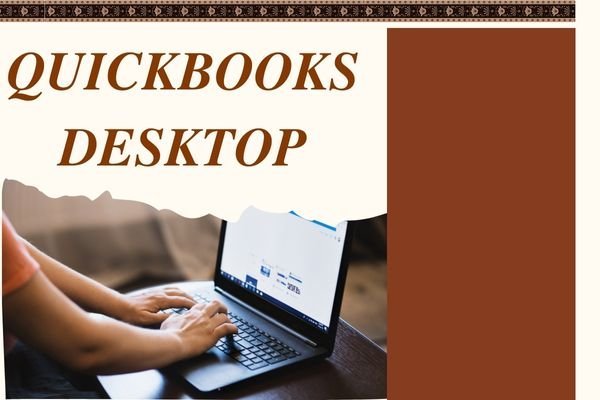
QuickBooks Desktop is a powerful accounting software used by small and medium-sized businesses. It offers advanced features and tools for managing finances. Businesses can perform various tasks, including invoicing, payroll, and inventory management. In this article, we will explore QuickBooks Desktop’s key features, benefits, and how it simplifies job costing and file management.
Overview of QuickBooks Desktop
QuickBooks Desktop is a popular accounting solution for businesses that prefer a local software version over cloud-based tools. This version of QuickBooks is installed on a computer and runs offline. Unlike QuickBooks Online, QuickBooks Desktop offers more complex features and is ideal for businesses with specific accounting needs.
QuickBooks Desktop offers several versions, including Pro, Premier, and Enterprise. Each version comes with different features, allowing users to select the one that suits their business needs. Additionally, users can access industry-specific templates for manufacturing, retail, and service industries.
Key Features of QuickBooks Desktop
- Invoicing and Payments: QuickBooks Desktop allows users to create and customize invoices quickly. The software also tracks payments and sales.
- Job Costing in QuickBooks: Job costing is a valuable feature in QuickBooks Desktop. It allows businesses to track costs associated with specific jobs or projects. Users can track labor, materials, and overhead expenses for each job to ensure profitability.
- Payroll Management: QuickBooks Desktop provides payroll features that allow businesses to pay employees and calculate payroll taxes. The software automatically generates payroll reports and tax filings.
- Inventory Management: Businesses that deal with physical products can manage inventory using QuickBooks Desktop. The software tracks stock levels and generates purchase orders when inventory runs low.
- Financial Reporting: QuickBooks Desktop offers a wide range of financial reports such as profit and loss, balance sheet, and cash flow statements. These reports help businesses understand their financial health.
Benefits of Using QuickBooks Desktop
- Offline Access: QuickBooks Desktop does not require an internet connection to function. This is beneficial for businesses that need to work in areas with limited internet access.
- Advanced Features: QuickBooks Desktop offers more advanced features compared to QuickBooks Online. This includes industry-specific versions, advanced inventory management, and more robust reporting tools.
- Job Costing: Job costing in QuickBooks helps businesses track costs and profitability for each project or job. This feature is especially useful for construction, manufacturing, and service industries.
- Customization: QuickBooks Desktop allows businesses to customize invoices, reports, and other documents. This customization helps businesses maintain a professional image and meet specific requirements.
- Integration with Other Tools: QuickBooks Desktop integrates with third-party applications such as payment processors, CRM software, and document management systems. This integration enhances workflow and efficiency.
RightNetworks File Manager and QuickBooks Desktop
RightNetwork File Manager is a tool that provides cloud-based hosting for QuickBooks Desktop. This allows businesses to access their QuickBooks Desktop files from anywhere with an internet connection. Using RightNetworks, businesses can work remotely and collaborate with team members, accountants, and clients.
The RightNetworks File Manager ensures that QuickBooks Desktop is always up-to-date, backed up, and secure. The software hosts the QuickBooks application and your company’s data in a secure cloud environment. With file access via the cloud, you can also easily share data with other users or devices.
RightNetworks helps overcome some of the limitations of traditional desktop installations. Users can avoid the need for in-house servers and costly IT maintenance. The cloud hosting solution simplifies access and backup, which is particularly valuable for businesses that need flexibility and security.
How to Get Started with QuickBooks Desktop
To get started with QuickBooks Desktop, you need to purchase the version that best fits your business. Once you install the software, you can set up your company file by entering basic business information. From there, you can configure accounting preferences, connect your bank accounts, and start managing financial transactions.
The setup process is straightforward, but QuickBooks also provides a helpful setup guide for new users. Once everything is set up, you can begin tracking expenses, creating invoices, managing payroll, and more.
Troubleshooting QuickBooks Desktop Issues
While QuickBooks Desktop is a reliable tool, issues can occasionally arise. For example, users may experience software crashes or data corruption. Fortunately, Intuit offers solutions for common issues, and QuickBooks Desktop provides troubleshooting guides to help users resolve problems.
If you encounter technical difficulties, you can also contact QuickBooks support or use the RightNetworks File Manager for remote assistance. RightNetworks’ cloud hosting ensures that your data is stored safely, and technical issues can be addressed quickly.
Job Costing in QuickBooks Desktop: A Closer Look
Job costing in QuickBooksDesktop is crucial for businesses involved in project-based work. Whether you’re in construction, manufacturing, or consulting, tracking job costs allows you to assess the profitability of each project.
QuickBooks Desktop helps you assign expenses like labor, materials, and overhead to specific jobs. You can then track progress and ensure the job is completed within budget. Job costing reports give detailed insights into each project’s financial performance. This helps identify areas where costs can be reduced or efficiency improved.
Conclusion
QuickBooks Desktop is a comprehensive and powerful accounting solution designed for businesses that require robust features and offline access. It offers tools for invoicing, payroll, inventory management, and job costing. Job costing in QuickBooks helps businesses manage project expenses and ensure profitability.
By using RightNetworks File Manager, businesses can host QuickBooks Desktop in the cloud for greater flexibility and remote access. This integration makes it easier for teams to collaborate and work from different locations.
QuickBooks Desktop remains a leading choice for businesses looking for an advanced, reliable accounting solution. Its combination of job costing, financial reporting, and integration with tools like RightNetworks makes it an essential software for many industries. Whether you're managing a small business or a large enterprise, QuickBooks Desktop is equipped to meet your financial management needs
What's Your Reaction?















