YouTube Description Extractor Tool
Extract YouTube video description, titles, and tags in seconds with AnyResizer’s free tool.No signup required!
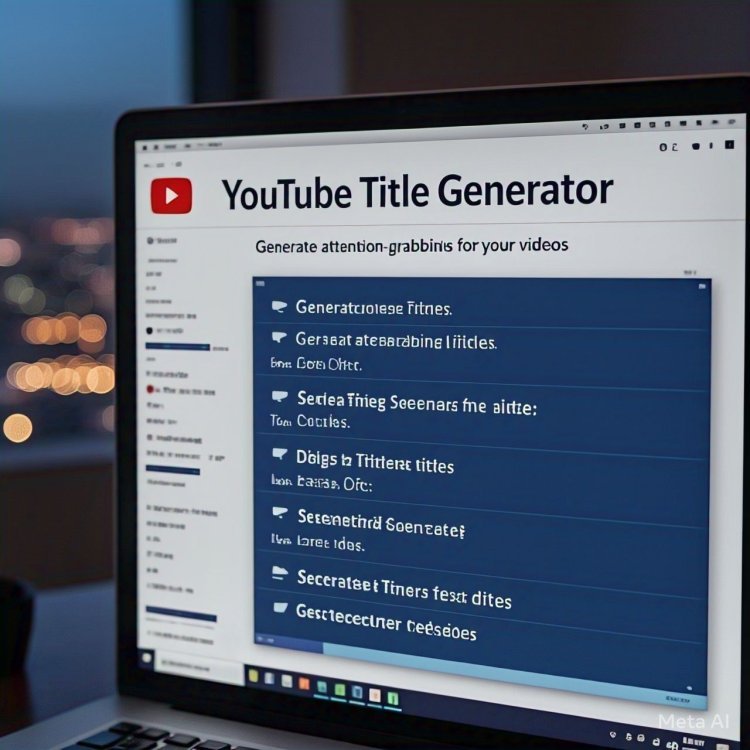
YouTube Description Extractor: Boost Your YouTube SEO with This Tool
What is a YouTube Description Extractor?
A YouTube Description Extractor is a specialized tool that allows users to extract the description text from any YouTube video. This tool is particularly useful for content creators, marketers, and SEO professionals who want to analyze competitor videos, optimize their own content, and improve their YouTube SEO strategy. By using this tool, you can easily copy and analyze video descriptions to understand what works best in your niche.
How Does a YouTube Description Extractor Work?
The YouTube Description Extractor works by fetching the metadata of a YouTube video, including its title, description, and tags. Here’s a step-by-step breakdown of how it operates:
- Input the Video URL: Paste the URL of the YouTube video you want to analyze into the tool.
- Extract the Description: The tool processes the URL and extracts the video’s description text.
- Analyze and Copy: Once the description is extracted, you can copy it for further analysis or use it as inspiration for your own content.
This process is quick, efficient, and requires no technical expertise, making it accessible to everyone. For more advanced tools, check out our guide on SEO tools for YouTube.
How to Use the YouTube Description Extractor Plugin
Using the YouTube Description Extractor plugin is straightforward. Follow these steps to get started:
- Install the Plugin: Add the YouTube Description Extractor plugin to your browser or download it from the official website.
- Navigate to YouTube: Open YouTube and find the video whose description you want to extract.
- Activate the Plugin: Click on the plugin icon in your browser toolbar to activate it.
- Extract the Description: Paste the video URL into the plugin and click “Extract.” The description will be displayed instantly.
- Copy and Use: Copy the extracted description and use it for your analysis or content creation.
This plugin is a game-changer for anyone looking to streamline their YouTube SEO efforts.
Why Use a YouTube Description Extractor?
There are several reasons why content creators and marketers should consider using a YouTube Description Extractor:
- Competitor Analysis: By extracting descriptions from competitor videos, you can gain insights into their SEO strategies and identify keywords they are targeting.
- Content Optimization: Use the extracted descriptions to optimize your own video descriptions, making them more SEO-friendly.
- Time-Saving: Instead of manually copying descriptions, the tool automates the process, saving you valuable time.
- Improved SEO: By analyzing and incorporating successful elements from other descriptions, you can improve your own video rankings on google and YouTube.
For more tips on optimizing your YouTube content, check out our related keywords section.
Benefits of Using a YouTube Description Extractor
Using a YouTube Video Title Copy offers numerous benefits, including:
- Enhanced Content Strategy: By analyzing successful descriptions, you can refine your content strategy and create more engaging videos.
- Increased Visibility: Optimized descriptions can improve your video’s visibility on both YouTube and google search results.
- Better Audience Engagement: Well-crafted descriptions can attract more viewers and encourage them to engage with your content.
- Competitive Edge: Stay ahead of your competitors by leveraging their successful strategies and incorporating them into your own content.
For more insights into audience engagement, check out this YouTube analytics tool.
Frequently Asked Questions (FAQs)
1. Is the YouTube Description Extractor free to use?
Most YouTube Description Extractor tools offer a free version with basic features. However, some advanced features may require a paid subscription.
2. Can I use the extracted descriptions for my own videos?
While you can use the extracted descriptions as inspiration, it’s important to avoid copying them directly. Always create unique content to avoid copyright issues.
3. Does the tool work on all YouTube videos?
Yes, the YouTube Description Extractor works on all public YouTube videos. However, it may not work on private or restricted videos.
4. How can I improve my YouTube SEO using this tool?
By analyzing and incorporating successful elements from other descriptions, you can optimize your own descriptions with relevant keywords, links, and calls-to-action. For more tips, visit our YouTube Video Tags Copy .
Conclusion
The YouTube Description Extractor is an invaluable tool for content creators and marketers looking to enhance their YouTube SEO strategy. By extracting and analyzing video descriptions, you can gain valuable insights, optimize your content, and improve your video rankings on google. Whether you’re a beginner or an experienced creator, this tool can help you stay ahead of the competition and achieve your content goals.
Start using the YouTube Description Extractor Tool today and take your YouTube content to the next level!
What's Your Reaction?













